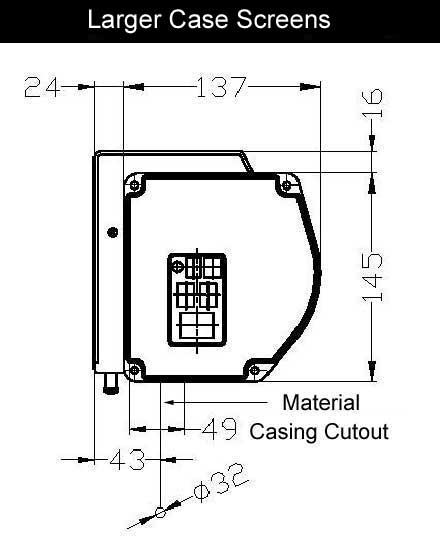Mounting Bracket
Grandview Cyber projection screens feature one of the best mounting systems on the market. Two small brackets fit to the wall or ceiling anywhere along the length of the case. Once the screen is clipped into the brackets a retaining bolt secures it in position. The screen can only be lifted off the brackets when the bolt is released.
Other features and measurements
Just like televisions, projector screens are measured in imperial feet and inches. The screen is measured by the width of the material from left to right. The standard sizes are 6ft, 7ft, 8ft and 9ft. The viewable area is the white part of the screen which is slightly smaller due to the surrounding black borders. The Grandview Cyber screens 6-9ft top black border can be adjusted from 0 to 20″/50cm to give the desired screen position. The 10ft has a 25cm black border which can be adjusted.
Motor Adjustments
How to adjust Type A motor for standard surface and in-ceiling screens up to and including 138″.
Tab tensioned surface and in-ceiling screens upto 120″ (Motor Code AACW) – Click Here
How to adjust Type L motor for standard surface and in-ceiling screens above but not including 138″.
Tab tensioned surface and in-ceiling screens above and not including 120″ (Motor Code ALCW) – Click Here
Old Somy motor Labeled ASCW – Click Here

All the above screens come in a white case and in a 16:9 format
Click here to download the instructions
| Size | Viewable Area | Diagonal | Case Size MM | |
|---|---|---|---|---|
| 6ft Wide | 1704 x 960mm | 77" | 2165 x 145 x 137 | |
| 7ft Wide | 2037 x 1146mm | 92" | 2490 x 145 x 137 | |
| 7.5ft Wide | 2214 x 1245mm | 100" | 2672 x 145 x 137 | |
| 8ft Wide | 2346 x 1320mm | 106" | 2804 x 145 x 137 | |
| 9ft Wide | 2656 x 1494mm | 120" | 3114 x 145 x 137 | |
| 10ft Wide | 3055 x 1718mm | 138" | 3512 x 145 x 137 |